A seamless checkout experience is essential to the success of any e-commerce business. At the heart of that process lies the payment gateway—the technology that securely processes payments between your customer, your online store, and your financial institution.
If you’re launching an online store or upgrading your current payment system, integrating a reliable payment gateway is a must. In this blog, we’ll guide you through the essential steps, considerations, and best practices for integrating payment gateways into your e-commerce website.
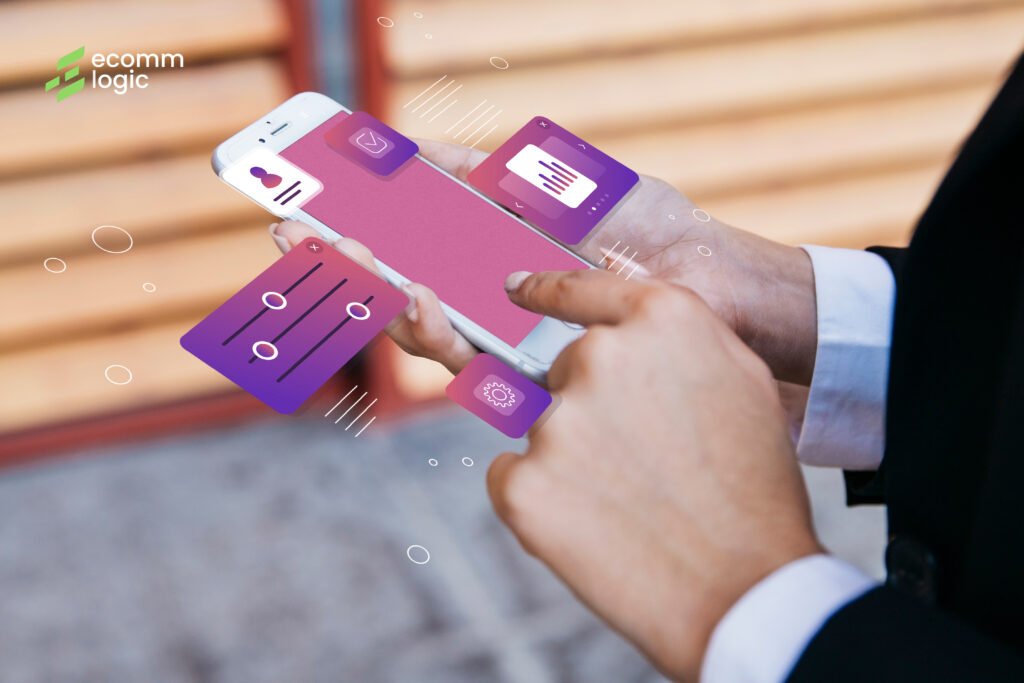
What Is a Payment Gateway?
A payment gateway is a digital tool that handles transactions between customers and businesses. It encrypts sensitive data such as credit card details and authorizes payments made on your site.
Some widely used payment gateways include:
- Stripe
- PayPal
- Square
- Razorpay
- Authorize.Net
- Braintree
- 2Checkout
Each provider offers unique features and pricing models, so choosing the right one depends on your business requirements.
Step 1: Select the Right Payment Gateway
Before integrating anything, you need to evaluate which payment gateway best suits your needs. Here are a few factors to consider:
✅ Geographic and Currency Support
Ensure the provider supports the countries and currencies you plan to serve.
✅ Fees and Costs
Review transaction fees, monthly charges, and any setup costs. Some gateways charge per transaction, while others may offer volume-based pricing.
✅ Accepted Payment Methods
Look for providers that support multiple payment options like debit/credit cards, digital wallets (e.g., Apple Pay), and alternative payment methods such as Buy Now, Pay Later (BNPL).
✅ Platform Integration
Your chosen gateway should work smoothly with your website platform—whether it’s Shopify, WooCommerce, Magento, or a custom-built site.
Step 2: Set Up a Merchant Account (If Needed)
Certain payment processors require a merchant account—a type of bank account that allows your business to accept card payments. Some gateways, like Stripe and PayPal, come with built-in merchant functionality, eliminating this step.
If your selected gateway does require one, the setup usually involves:
- Submitting business documentation
- Verifying your identity
- Waiting for approval, which may take a few days
Step 3: Integrate the Payment Gateway with Your Platform
▶️ Shopify Integration
- Navigate to Settings > Payments
- Choose from available gateways (Shopify Payments, PayPal, etc.)
- Follow the setup prompts and connect your credentials
▶️ WooCommerce Integration
- Go to WooCommerce > Settings > Payments
- Install the appropriate plugin for your gateway
- Enter the required API keys and configure the settings
▶️ Custom Websites
For custom platforms, you’ll integrate using the gateway’s APIs or SDKs. Most providers offer comprehensive developer documentation to assist with integration.
Security Tip: Always use HTTPS to protect payment information and ensure customer trust.
Step 4: Test the Payment Gateway
Before going live, it’s crucial to test the system using sandbox or test mode. This allows you to simulate real transactions without processing actual payments.
Check for:
- Successful transactions
- Failed payments and error handling
- Email confirmations and order updates
- Proper redirection after checkout
Testing ensures everything works smoothly before your customers start using it.
Step 5: Launch and Monitor
After thorough testing, switch your gateway to live mode and begin accepting real transactions. Keep track of payments through the gateway dashboard and ensure all orders are recorded properly on your website.
Regularly monitor:
- Transaction success rates
- Abandoned checkouts
- Chargebacks or disputes
- Customer feedback on the payment experience

Tips for a Smooth Payment Integration
✔️ Ensure PCI Compliance
If you’re handling payment data on your own servers, you must follow PCI-DSS (Payment Card Industry Data Security Standards). Using hosted solutions can minimize your compliance responsibilities.
✔️ Use a Mobile-Friendly Checkout
Over half of e-commerce traffic now comes from smartphones. Make sure your checkout page is responsive and easy to navigate on all devices.
✔️ Offer Multiple Payment Options
Giving customers flexibility can increase conversions. Offer a mix of cards, digital wallets, and region-specific methods.
✔️ Add SSL Encryption
Secure your site with an SSL certificate to protect customer data and build trust. It’s also vital for SEO rankings.
Final Thoughts
Adding a payment gateway to your online store isn’t just a technical task—it’s a crucial step toward creating a secure and trustworthy shopping experience. Whether you’re building from scratch or upgrading, choosing the right gateway and integrating it correctly can significantly impact your success.
At EcommeLogic, we help businesses implement secure, reliable, and conversion-focused e-commerce solutions—including payment gateway integration tailored to your platform.

